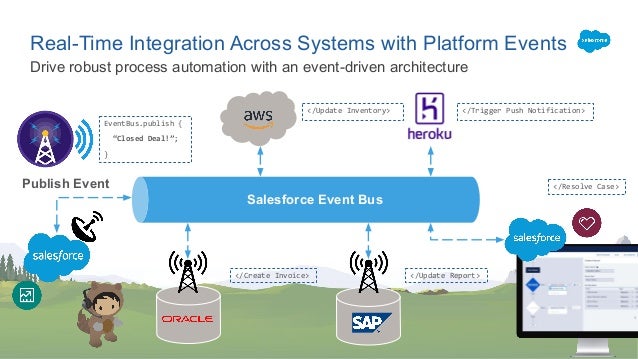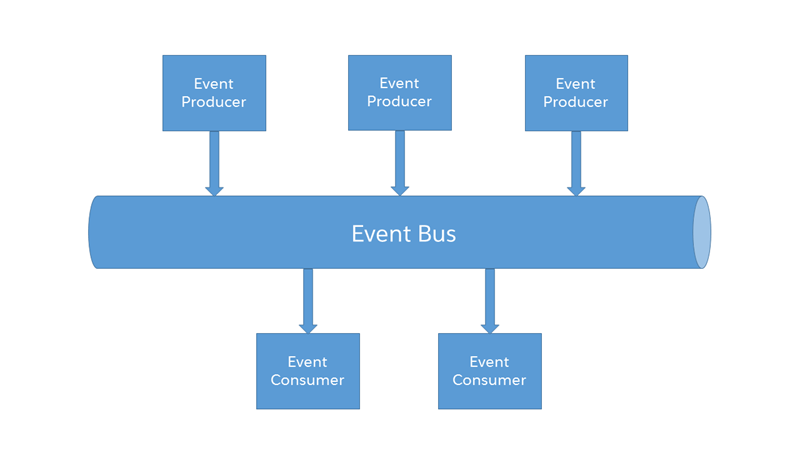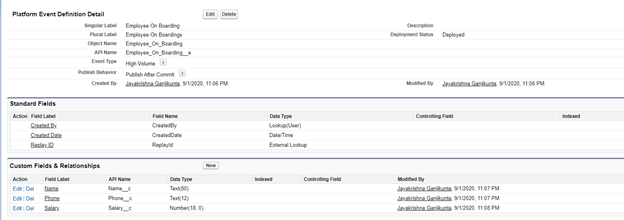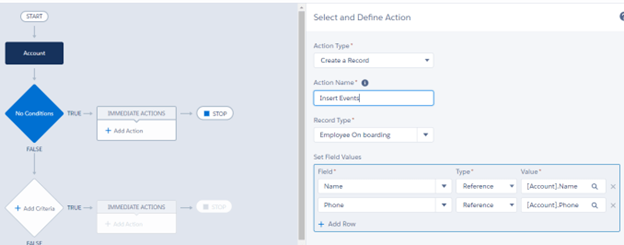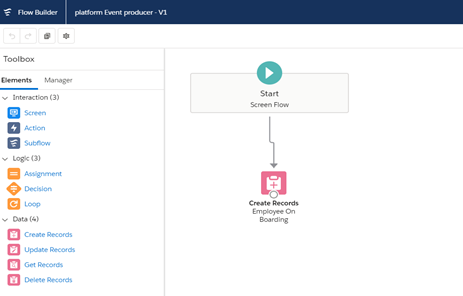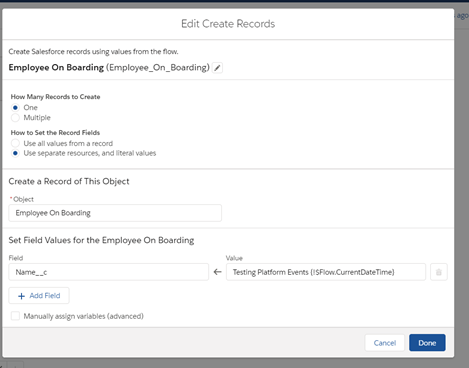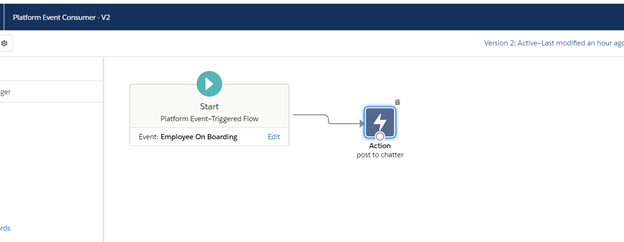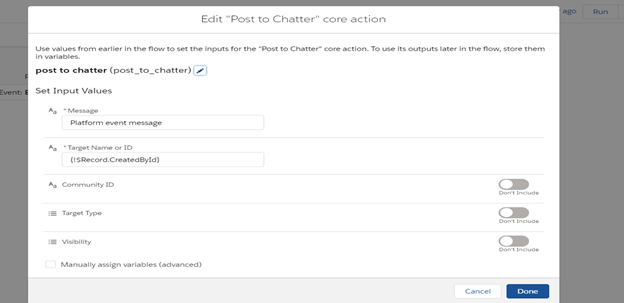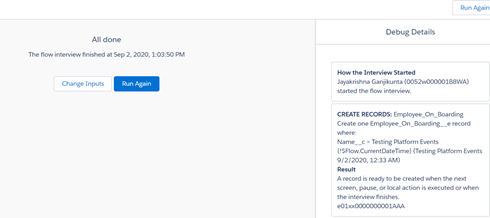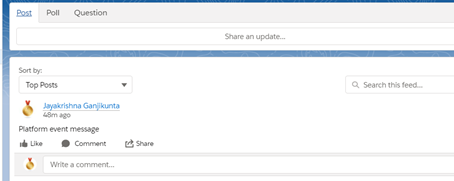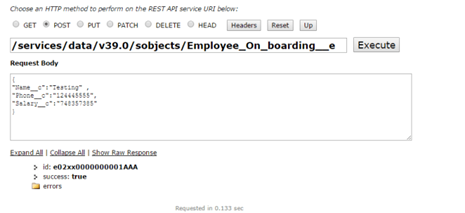Email Service is way by which we can create/write inbound message in salesforce.
Email services are automated processes that use Apex classes to process the contents, headers, and attachments of inbound email. For example, you can create an email service that automatically creates contact records based on contact information in messages.
We can associate each email service with one or more Salesforce-generated email addresses to which users can send messages for processing. To give multiple users access to a single email service, you can:
■Associate multiple Salesforce-generated email addresses with the email service and allocate those addresses to users.
■Associate a single Salesforce-generated email address with the email service, and write an Apex class that executes according to the user accessing the email service. For example, you can write an Apex class that identifies the user based on the user's email address and creates records on behalf of that user.
To use email services, click Your Name | Setup | Develop | Email Services.
■Click New Email Service to define a new email service.
■Select an existing email service to view its configuration, activate or deactivate it, and view or specify addresses for that email service.
■Click Edit to make changes to an existing email service.
■Click Delete to delete an email service.
Note
Before deleting email services, you must delete all associated email service addresses. When defining email services, note the following:
■An email service only processes messages it receives at one of its addresses.
■Salesforce limits the total number of messages that all email services combined, including On-Demand Email-to-Case, can process daily. Messages that exceed this limit are bounced, discarded, or queued for processing the next day, depending on how you configure the failure response settings for each email service. Salesforce calculates the limit by multiplying the number of user licenses by 1,000. For example, if you have ten licenses, your organization can process up to 10,000 email messages a day.
■Email service addresses that you create in your sandbox cannot be copied to your production organization.
■For each email service, you can tell Salesforce to send error email messages to a specified address instead of the sender's email address.
■Email services rejects email messages and notifies the sender if the email (combined body text, body HTML and attachments) exceeds approximately 10 MB (varies depending on language and character set).
More linkhttp://blog.jeffdouglas.com/2010/03/12/writing-an-inbound-email-service-for-salesforce-com/
![]()